How Neopixels Work?
Ever since I have wanted to build my custom lightsaber I realized there are many things I should have searched first. Neopixel LEDs are one of them.
Since I did not know much about neopixels building a lightsaber was a big challenge. Especially because, like everyone, I wanted my lightsaber blade to be the brightest. So I could flex it!
I started knowing one thing though. Compared to other advanced LEDs in the market neopixels are the ideal and the easiest to customize.
Now what I did not know was that this information will not lead me far in my journey. As it is not nearly enough if you start from scratch or want to build your own neopixel strips without knowing the mechanics.
Let’s dive into what I have gathered along my successful journey!

Neopixel LEDs
The lighting industry has come far from individual light bulbs to RGB and RGB Strips.
Now neopixels are the breakthrough that everybody was looking for. So far the neopixel LEDs are in common use and spotted everywhere because these are budget friendly as well as easiest to use on all kinds of platforms.
Neopixels are RGB strips but we call them ‘Neopixels’ because they are much more. These LEDs are individually addressable and are controlled through an IC (Integrated Circuit). Hence, they are easier to work with and give the best results because unlike the previous RGB many neipixels in a strip can be controlled through a single pin.
It used to be a rat’s nest because in the previous RGB we used a single pin to control a single LED. Moving forward neopixel has simplified and turned down the chaos by using a single pin to control many LEDs in a strip. A single pin on the microcontroller gives you more control over the individual neopixel LEDs. They do not have to be on and off all at the same time. You can enjoy fun effects with more control.
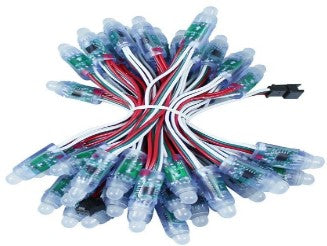
Neopixels Working
We know that neopixel LEDs are connected to each other through a wire in the form of a strip. Actually, the lights are connected through an SPI (Serial Peripheral Interface) that reads the data. Each light in the strip is responsible for reading its data and passing it on to the next light in the strip. Since each light has its own data you can see how it is individually addressed.
When the data is passed to the first light the data is read, readdressed and then passed to the next light and continued through the whole strip. You do not have to worry about the cascade as the direction is already set and the data is passed on automatically.
As discussed before one strip requires one pin to control the lights. So you can attach another strip at the end to create multiple daisy chain strings. One PIN has three significant wires to carry along the data to the next strip to create a chain.
Smart RGB led lights or pixels have 3 or 4 cables, 2 of them are used to pass the power to the light and the integrated circuit, and the other 2 are for data
· Power Supply (Usually 5V)
· Vss Ground
· Data Input (DIN)
· Data Output (DOUT)
Daisy Chain Effect
Now we know that one pin input receives data and then the output carries the data to the next string of WS2182B.
The WS2182B aka ‘Neopixel’ LEDs stores 3 bytes of data for a single RGB color. The first LED in the string receives its bytes, retains the information and then resets the code as discussed before.
Still confused?
Let’s put it this way. If you have a neopixel string of 5 RGB LEDs. They are in order Blue, Red, Green and so on. When the strip is tuned on a code of bytes is launched. The Blue, Red and Green LEDs will read their code and reset it for the next light in the line to catch up. So when finally you turn on the strip with the power supply the respective colors at their designated position will light up!
This way you control several colors with one command. These smart individual neopixel lights can also be turned off and on at the same time. Not all of them have to be on or off for the neopixel strip to work!

Multiple Color Effects
This is where the IC has a big role to play. We have concluded that each LED has an IC that stores 3 bytes of information. RGB means three LED colors so 3 bytes, 1 byte (24 bits) for each LED!
Each RGB or neopixel can have up to 256 levels because each byte (or 8 bits) can hold values from 0 to 255. In order to represent more than 16 million potential colors, we can blend the three RGB colors. Amazing isn’t it?
Related Articles:
Are Neopixel Lightsabers Good for Dueling?
Are Disney Lightsabers Neopixel?
Limitations of Neopixel LEDs
There is a certain limitation to this engineering marvel. Try to catch up!
Since each byte consumes a bit of storage you have to be mindful of the microcontroller RAM.
You can control many LEDs but as the number of the LEDs increases and goes beyond a few hundred the lights will buffer. I would say, it is no worry if you are only constructing a lightsaber. However, for bigger projects, it is certainly something to look into beforehand.
Also, as the number exceeds the slow PWM, refresh neopixels are not preferred for high FPS systems and systems that require clear POV displays. Not that this problem cannot be tackled. As neopixels are comparatively cheaper you can use ‘Adafuit NeoPixel Library’ as a guide for multiple features.
Certainly, one of the first things I should have caught up with. Would have spared me a lot of headache!

Adafruit Neopixel Library
Adafruit has put a lot of effort into organizing the library guide so you can use the neopixel LEDs smoothly. Additionally, the common use of neopixels has LED to the library being more accessible and regularly updated so working with the LEDs is now is effortless than ever.
Among all the competitors I have realized that Adafruit offers the best guide that can be worked on by anyone!
If you have already downloaded the library then you must be familiar with the picture below.
If not then do not worry. To install the library you need an Arduino IDE already installed on your PC. This makes working with the neopixels a thousand times easier.

The above pictures show you a step by step guide on installing the ‘Adafruit NeoPixel Library’.
The first picture leads you to manage the library from which you search the ‘Adafruit library’ and simply install it into the system. After it is successfully installed you can move forward to the examples.
The examples will lead you to codes that can help you align the functionality of the RGB lights. You can set the order of Red, Blue and Green lights as you like. The standard, as well as feature codes, are easier to run and available on the internet. Play around and you will learn so much!
If it helps you can watch basic tutorials on the official Adafruit Neopixel website that is compatible with your board type like Arduino. There are multiple tutorials available for different chip controllers and other brand components. You will master this in no time!
Power Supply to Neopixels
Neopixels will use roughly 60mA of electricity when their brightness is adjusted to 255,255,255.
RGB LEDs draw a lot of power. That is why even though 5V is recommended you should not use it at its maximum to save the microcontroller board from frying. So do this instead. Multiply the number of LEDs by 0.06 and you will get an estimate of the total current. Furthermore, you can use an external source to supply 5V and save yourself the trouble.
You can count the number of LEDs in high or low density strips and multiply it by 0.06 to detect the Amps required. Then you can provide adequate power whether for lightsabers or bigger exciting projects!

Hopefully, this information is enough to satisfy your neopixel thirst. Now you can start the projects you have been eyeing for so long. I recommend playing around and doing your own customizations to get the best results.
If you have any questions. Feel free to write us back!
Frequently Asked Questions (FAQs)
What protocol does neopixel use?
Adafruit neopixels use a single wire protocol to address the individual LEDs. The color pixels and strips are based on WS2812 and WS2811 LED/drivers. The only difference is their datasheet timing.
What can neopixels do?
Neopixels give you better control over LED strips with cooler effects. You can control the color of the individual LEDs along with which ones stay on at any time.
How do WS2812B/ neopixel LEDs work?
The data is transferred by the microcontroller in the form of 8 bits for red, green and blue color. The sequence is read by the first light in the strip recorded and transmitted along to the same with the rest of the lights in the strip.
How do you control neopixel strip?
To control all the lights in the strips you only have to use a single Arduino pin. The lights will run on the same bits with the right code. Conclusively, all pixels are turned off and then turned on to the same RGB color!
What is the difference between WS2812 and WS2812B neopixels?
The control circuit and the RGB light have been separated in WS2812B, which has a superior structure to WS2812 and performs better at dissipating heat.
How many neopixels can you chain?
There is no limit to the neopixels in a chain. You can go from a few 144 to thousands however you should consider the RAM and power supply to the core microcontroller. The more the lights the more RAM and Power supply are required.
How bright are neopixels?
A standard neopixel use 0.2W and are comparatively less bright than neopixel LEDs in the chain form. Joined together they are smart and super bright consuming 3.3W on average.
How do I know if WS2812B is working?
The LED will light up normally with minimal noise. You will be able to see it easily. However, if it does not then check for the loose wires or the burnt chip with the help of the magnifying glass.



